Okay - here's the back story....I have undertaken trying to finish the book I've been working on so that I can get it off to the publisher. I've run into some problems with the word processing program I use (Microsoft Office Word 2007).
Below you can see a copy of one of the pages of the book. The entire book is set up in this format.
My issue arises when I now need to insert full page pictures (not colums!!) in the centre of the book, as well as the pages that are necessary at the front of the book (things like the cover page, acknowledgements, preface, etc). The program simply will not (after three entire days of wrestling with it and trying every single thing I can think of....and many of them multiple times!!) allow me to insert anything without insisting on it being in the two-column format.
I am ready to...
a) scream
b) cry (done that one already)
c) set a match to the entire thing
The publisher won't accept the book for publication unless I can get those damn wonderful things inserted and I'm at a loss as to what to do. Any ideas??
Today's quote is from David Abrahansen..... "Frustration is the wet nurse of violence"
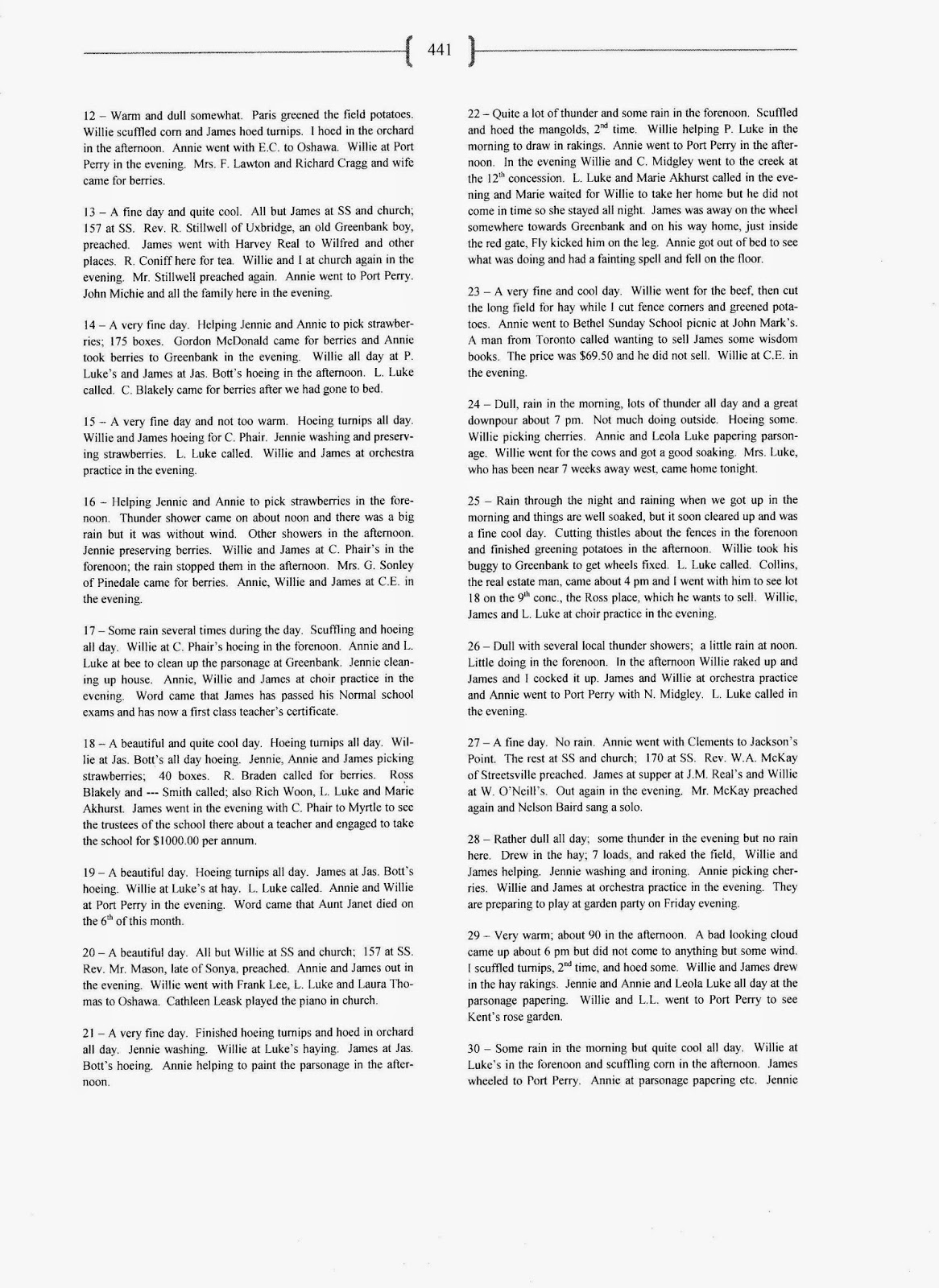

Oh dear! It won't allow you to insert separate pages?
ReplyDeleteYou need to create sections in your document. I am not sure which version of Word you are using, so go to the Help button and look up sections.
ReplyDeleteYou can have multiple sections with different formatting in each one.
Good luck.
BTW your new banner photo is pretty.
PS What is the book about?
If the Help is not terribly clear, Google the words "insert section break" and the Word version - there will be many pages with advice on how to do it. Use the inverted commas the way I have them to get more specific answers.
ReplyDeleteI think if you add a page break before and after the pictures you can change the format of the middle pages. I'm not sure it will work at the front though. I would start a new document with the full pages and then copy and paste the pages with the columns into that. But please, I hope you have copied what you have first so you don't lose the format you have.
ReplyDeletePage breaks and section breaks - give those a try. Just tried it in Word 2013 and that worked for me. Good luck!
ReplyDeleteHope someone comes along to help you out, sorry I can't help! I can imagine how frustrating that would be for you!
ReplyDeleteI have version 2003 but it might still help
ReplyDeleteAt the bottom of the double colum page choose "insert break" and choose continue under section break.this should make the next page regular
I have version 2003 but it might still help
ReplyDeleteAt the bottom of the double colum page choose "insert break" and choose continue under section break.this should make the next page regular
Oh dear.....I am afraid I am of no help. I hope there is someone out there in blogland who can shed some light on your problem.
ReplyDeleteI am so sorry about your frustrating computer experience with Word.I am afraid I can offer no help, but I'll help you with the axe when you take to the computer with it!
ReplyDeleteI am never going to be a Word Whiz, my strategy is bumble along, and keep pressing buttons.Something usually happens.
I read a tiny bit of your written work.Hmm...sounds interesting.You're full of hidden and not so hidden talents!
Hi Mary Anne, I've got a couple of ideas, although I'm no computer expert, and I am just wording an email to you. From: "The unintentional No Reply Blogger!" 😏
ReplyDeleteFirst I must admit I know nothing about this...but can you use the insert command and change the format to single column and insert the photos and needed pages?
ReplyDeleteThere must be a "Dummies" book on Microsoft Word with the answer as you know others have used this same format.
Don't cry, you will make me cry,
Deb
I don't know the answer. If you can't figure it out, find a high school student or call the high school and see if one of the computer teachers can help you out. Most high school kids have taken computer classes and know just about everything we don't about Microsoft programs. Sorry..that's all I got.
ReplyDeletexx, Carol
Found the answer for you at this URL
ReplyDeletehttp://superuser.com/questions/557596/inserting-image-in-a-two-column-word-page
Copy it and paste into a new tab, and it shows how to do it. Good luck, and congratulations on finishing!
Looks as though you've gotten lots of suggestions--hope they work for you!
ReplyDeletea book? How exciting!
ReplyDelete